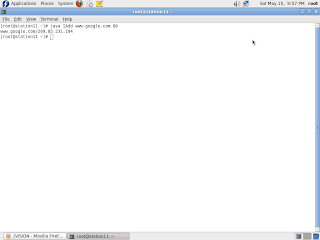A Shell Script to print domain ip address and its hosting information.
How to use this script:- 1. Extract the script from arin.tar.gz using following command:- $ tar -xzvf arin.tar.gz 2. Give the execution permission to the Script. $ chmod u+x arin 3. Execute the script:- $./arin domain1.com domain2.com ...... domainN.com Download : arin.tar.gz